Forms
THESE PAGES ARE STILL UNDER CONSTRUCTION AND DO NOT NECESSARELY REFLECT THE CURRENT VERSION OF TÓPICO
Tópico user interface is divided in three main areas and five tabs used to edit different information.
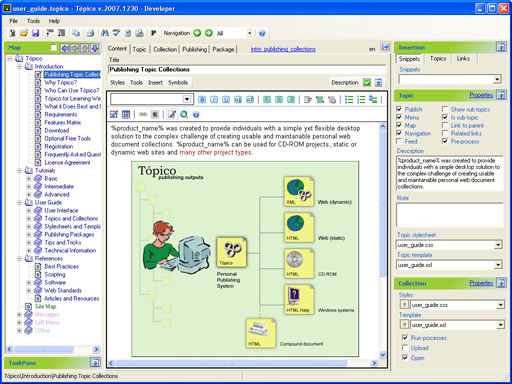
The treeview control
The treeview control, located on the left of the screen is used to organize your topics collection. The treeview root node being your publication's home page and the first level nodes become your first level menu items.
You can easily add, remove, reorder and reparent topics through the tree vie control and the buttons above it.
The editor area
The editor area is where you edit your content. On other tabs, this area becomes the canvas to layout other controls like:
- Keywords, related links, template parameters and note for topics
- Keywords, template parameters and note for the collection
- Reusable and generated content on the advanced tab.
The task panes
The task panes on the right side of the main window give you access to commonly edited properties.
You can toggle task panes visibility with the following buttons.
| Button image | Description |
|---|---|
|
|
Collapse (hide) the right task pane. |
|
|
Expand (show) the right task pane. |
|
|
Collapse (hide) a side panel. |
|
|
Expand (show) a side panel. |
The status bar
The status bar is devided in two areas. The left side displays a breadcrumb to the currently selected topic while the right side displays a tag list to the currently selection in the topic. Attributes of the two last tags are also displayed.
THESE PAGES ARE STILL UNDER CONSTRUCTION AND DO NOT NECESSARELY REFLECT THE CURRENT VERSION OF TÓPICO