Including Specialized HTML Content
THESE PAGES ARE STILL UNDER CONSTRUCTION AND DO NOT NECESSARELY REFLECT THE CURRENT VERSION OF TÓPICO
Although Tópico does not support form creation in the editor, you can include a reference to an existing XHTML file.
An example: a simple email form
The default collection comes with a sample form in the file include_form_email.xhtml. This file is saved in the xml folder along with other collection source files.
This sample form allow users to type a message and then opens their email software to send the message to an address you supply. Open the include_form_email.xhtml file to edit the form in your favorite XHTML editor.
![]() When you include the form through the Insert button, you'll see marker like these.
When you include the form through the Insert button, you'll see marker like these.
It would always be possible to edit the form's source markup in the editor's XML view but this is far from the best solution. Here's how the WYSIWYG mode of editor would display the form.
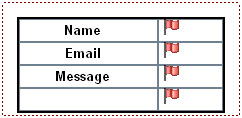
Here's the included form:
THESE PAGES ARE STILL UNDER CONSTRUCTION AND DO NOT NECESSARELY REFLECT THE CURRENT VERSION OF TÓPICO