Add Lists
THESE PAGES ARE STILL UNDER CONSTRUCTION AND DO NOT NECESSARELY REFLECT THE CURRENT VERSION OF TÓPICO
In this tutorial, you'll learn how to create numbered and unnumbered lists in your topics.
One of the most useful semantic construct found in XHTML is the numbered and unnumbered lists elements.
Create a bulleted list
You can create a bulleted list in two ways:
Method #1
- Type the first list item;
- Click on the bulleted list toolbar button;

-
Enter the other items after pressing enter at the end of the firt one.
Method #2
- Enter all the list items;
- Select all the list items;
- Click on the bulleted list toolbar button.

Create an ordered list
You can also create numbered lists the same ways:
Method #1
- Type the first list item;
- Click on the numbered list toolbar button;

- Enter the other items after pressing enter at the end of the firt one.
Method #2
- Enter all the list items;
- Select all the list items;
- Click on the numbered list toolbar button.

Create a sub list
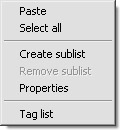 To create a sub list within an existing list:
To create a sub list within an existing list:
- Enter the first sub item after it's parent item;
- Right click on the firs sub list item;
- Select from the pop up menu;
- Continue with other sub list items.
You will format how list items are displayed with your stylehseet.
THESE PAGES ARE STILL UNDER CONSTRUCTION AND DO NOT NECESSARELY REFLECT THE CURRENT VERSION OF TÓPICO