Creating Reusable Content Snippets
THESE PAGES ARE STILL UNDER CONSTRUCTION AND DO NOT NECESSARELY REFLECT THE CURRENT VERSION OF TÓPICO
You can define small reusable content chunks through the Publishing tab. Learn the basics in the Reuse small content snippets tutorial.
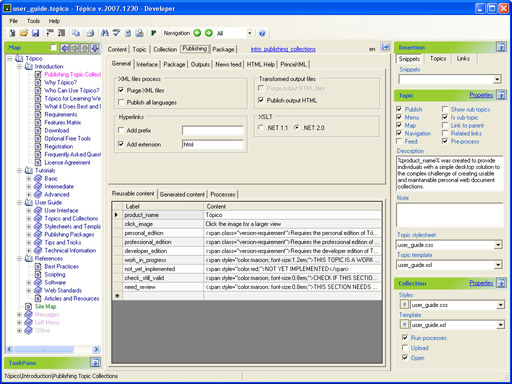
Reusing small content snippets
The Reusable Content group contains a grid that let you reuse small chunks of content.
To setup a reusable snippet:
- Type an identifier for the snippet in the first column;
- Type the replacement text in the second column;
- Setup a stylesheet selector if this is appropriate.
To reference a snippet:
- Type the identifier between two % signs (like: %my_product_name%) in your content (1);
- Publish your collection.
(1) Registered users can easily insert snippets by selecting its ID from the Snippets drop down list on the content tab.
Learn how to insert content snippets in this tutorial.
Switching between collection defined and Tópico internal snippets
The Snippets drop down list on the content tab can be used in two modes.
- In the collection defined mode, you have access to snippets you created on the advanced tab.
- In the Tópico internal mode, you can insert the following snippets
| Token (1) | Description |
|---|---|
| page_num | Insert the published page number, identical to the template parameter with the same name |
| page_total | Insert the total number of published pages, identical to the template parameter with the same name |
| pub_date | The publication date in this format YYYY-MM-DD |
| pub_time | The publication time in this format HH:MM:SS |
| link_prev | Insert a link to the previous topic, using Previous as the link text |
| link_next | Insert a link to the next topic, using Next as the link text |
| link_prev_title | Insert a link to the previous topic, using the previous topic title as the link text |
| link_next_title | Insert a link to the previous topic, using the next topic title as the link text |
| site_map | A site map of the publish pages |
| feed_list | A list of the news feed items with date, author and short description |
(1) The above tokens need to be enclosed between two % signs when they're inserted in your topics.
Registered users can easily insert snippets by selecting its ID from the Snippets drop down list on the content tab.
THESE PAGES ARE STILL UNDER CONSTRUCTION AND DO NOT NECESSARELY REFLECT THE CURRENT VERSION OF TÓPICO