Adding and Copying Topics
THESE PAGES ARE STILL UNDER CONSTRUCTION AND DO NOT NECESSARELY REFLECT THE CURRENT VERSION OF TÓPICO
Adding links to other topics in your collection is done through the tree view interface.
Adding a topic
To add a topic as the last child of the currently selected topic:
- Select the topic you want to add the new one to;
- Right click on the selected topic;
- Select from the pop menu;
- Type the topic identifier and click Ok; (1)
- Select the template on which the topic is based;
- Type the navigation title of the topic in the tree view label.
(1) The topic identifier is used as the root of the file name, to which a language and file extension are appended. It is strongly suggested that you avoid extended characters, spaces and other special characters in this identifier.
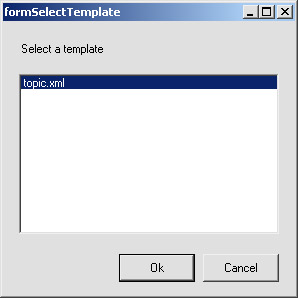
A new topic is created as the last child of the selected topic and you're prompted to select a template to start with.
The navigation title you enter in the tree view is first copied to the page title. Once the page title contains some text, the navigation title and page title are edited separately.
You can create templates for users to select when creating new topics.
Copying a topic
To add a topic as the next sibling of the currently selected topic:
- Select the topic you want to add the new one to;
- Right click on the selected topic;
- Select topic from the pop menu.
A new topic is created as the next sibling of the selected topic. In this case, you're not prompted to select a template because the currently selected topic is copied to create is new sibling.
THESE PAGES ARE STILL UNDER CONSTRUCTION AND DO NOT NECESSARELY REFLECT THE CURRENT VERSION OF TÓPICO