The Package Tab
THESE PAGES ARE STILL UNDER CONSTRUCTION AND DO NOT NECESSARELY REFLECT THE CURRENT VERSION OF TÓPICO
The Advanced tab is where users of the developer version of Tópico can export the current publication's files as a new publishing package and professional users can add processess to be run before, between or after the publishing process.
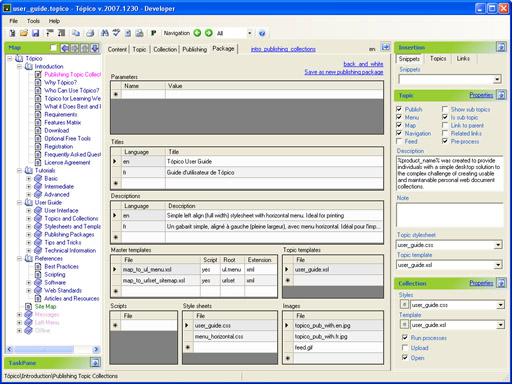
Publishing package
The publishing package group allow the developer user to setup a publishing package to be exported.
During the publishing process, it is often useful to run external programs or scripts. Tópico can run external processes at different time during the publishing process. Requires the professional edition of Tópico
Running external programs and scripts
If you're running the Professional Edition of Tópico, you'll be able to run external processes at different time during the publishing process. These scripts are referenced from the location of the collection's master file.
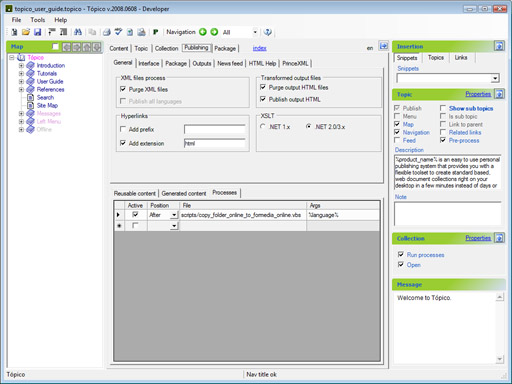
Each of these external processes can be run at different times during the publishing process. The following table describes the different options.
| Position | Description |
|---|---|
| Before | The program or script is run before the publishing process. |
| After | The program or script is run after the publishing process. |
| Between | The program or script is run after the master file transformation and pre processing the topic files but before the topics transformation. |
If you configure two program or scripts to be run at the same position in the process, they will be run in sequence (syncroniously) in the order they are found in the list.
A script running before the publishing process could gather files from different locations to be used in your publication. Another script running between the master file (map) transformation and the topic transformation process could append items to the menu or site map. One last script could be run after the publishing process to copy the online folder to another publishing folder, maybe on an intranet.
Sending arguments to an external process
The Args column is where you can add a parameter string that will be sent send to the program or script.
Running notepad with c:\windows\notepad.exe as the executable file and c:\mycollection\online\index.html as an argument would open the home page of the publication in notepad.
| Active | Position | File | Args |
|---|---|---|---|
| x | After | c:\windows\notepad.exe | c:\mycollection\online\index.html |
To copy the online folder according to the language at the end of the publishing process, you can use the special %language% token as an argument to send the current language to an external script.
| Active | Position | File | Args |
|---|---|---|---|
| x | After | copy_online_folder_to_alternate_language_location.vbs | %language% |
In this scenario, the copy_online_folder_to_alternate_language_location.vbs script file could use the parameter like this.
dim args set args = wscript.arguments dim sLanguage sLanguage = "en" if args.Count > 0 then sLanguage = args(0) end if if sLanguage = "en" then ... elseif sLanguage = "fr" then ... end if
Running external programs or scripts at different times during a publishing process provides Tópico users with a flexible lightweight publishing system.
THESE PAGES ARE STILL UNDER CONSTRUCTION AND DO NOT NECESSARELY REFLECT THE CURRENT VERSION OF TÓPICO