Select a Publishing Package
THESE PAGES ARE STILL UNDER CONSTRUCTION AND DO NOT NECESSARELY REFLECT THE CURRENT VERSION OF TÓPICO
In this tutorial, you'll learn how to select a publishing package that will serve as the starting point of your publication customization.
Formatting and styling your topic collection into a web site composed of nicely formatted pages is done through a publishing package. Tópico offers a few basic packages out of the box.
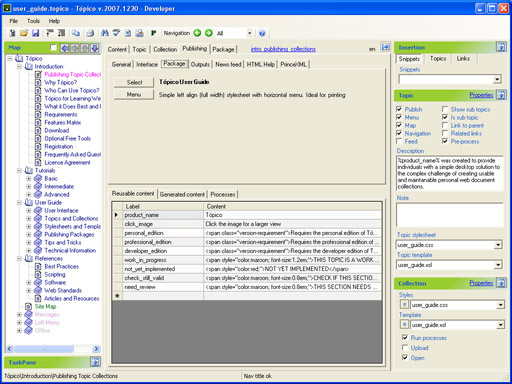
In a typical workflow, you will select one of the basic package to start with, then tweak it to fit your particular requirements. Publishing packages are only a starting point for your particular publication.
Select a publishing package
To select a publishing package:
- Navigate to the Publishing tab;
- Click the button in the Publishing package group on the right of the form;
- Select a publishing package from the popup menu.
The black and White publishing package is the simplest of the available packages. It's a three row (header, content, footer) layout that's aligned left with no other color. A good choice for readability or as a clean starting point for your project.
Tópico default publishing packages do not contain graphically enhanced templates and stylesheets (yet) but each one implements a usable layout that's open for further customization.
THESE PAGES ARE STILL UNDER CONSTRUCTION AND DO NOT NECESSARELY REFLECT THE CURRENT VERSION OF TÓPICO