Editing Collection Properties
THESE PAGES ARE STILL UNDER CONSTRUCTION AND DO NOT NECESSARELY REFLECT THE CURRENT VERSION OF TÓPICO
The Collection tab contains properties that apply to all the topics in the collection or target some options in the publishing process, like navigation links and breadcrumbs.
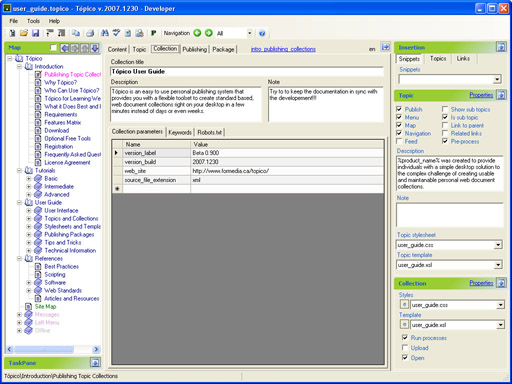
The Collection tab
The following options can be set through the Collection tab.
| Property | Description |
|---|---|
| Collection title | The collection title is used as the news feed channel name. |
| Short description | The collection description is used as the news feed channel description. |
| Comment | A note or comment about this collection |
| Collection template parameters | Templates parameters are simple text parameters that you can sent to all pages. |
| Keywords | Keywords that are associated with every topic in the collection. Page keywords are added to the collection keywords for every page. |
| robots.txt | The robots.txt file for your web publication. See the Robots Exclusion Standard on Wikipedia. on Wikipedia. |
The Collection properties dialog window
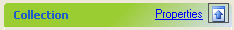 You can display the collection properties dialog window by clicking on the Properties link label at the right of the collection task pane header.
You can display the collection properties dialog window by clicking on the Properties link label at the right of the collection task pane header.
The following options are available on the topic properties dialog window.
The General tab
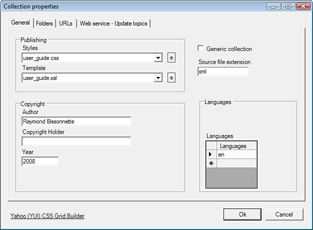
| Property | Description |
|---|---|
| Author | The collection author |
| Language | The topic language is set through the main toolbar |
| Copyright holder | The collection copyright holder |
| Copyright year | The collection copyright year |
| Languages | A list of languages extension to use for this collection. |
| Generic collection | A generic collection is a collection for which you do not expect to customize the template and stylesheet. You're more likely to apply different existing packages to these collections. |
| Source file extension | The extensio used for the source file. XHTML (in lower case) is the default extension. |
The Folders tab
The Folders tab is where you set the different collection's folders.
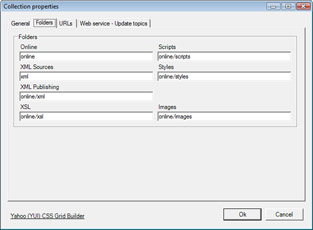
You can learn more about these folders in the Collection Files and Folders topic.
The URLs tab
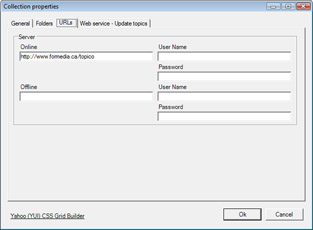
The URLs tab allows you to set the Online and Offline URLs for a collection.
This feature doesn't serve any purpose yet.
The Update Web Service tab
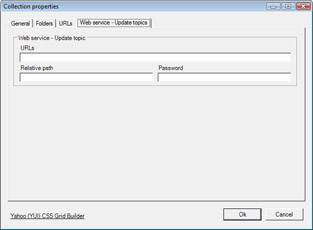
The Update Web Service is a server component and not part of the Topico system. The properties found on this tab are to be used in conjuction with the server hosting the web service.
This feature doesn't serve any purpose yet.
The collection properties panel
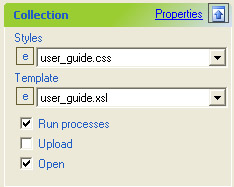 You can select and open the collection stylesheeyt and template from the collection task pane on the right.
You can select and open the collection stylesheeyt and template from the collection task pane on the right.
The collection stylesheet
To apply a new stylesheet to the whole collection, select one from the drop down list on the Collection task pane.
When you click on the small "e" (edit) button beside the stylesheet drop down list, you can open a stylesheet for editing in the program associated with css files files on your system.
You will also find the following options at the bottom of the popup menu.
-
Update editing stylesheet
Select this option if you've made changes to your collection's main stylesheet. This option refreshes the preview stylesheet and the editor window. -
Refresh the editor
Select this option if you've made changes to the styles_preview.css or style_editor.css files. -
Refresh drop down list
Select this option after you've copied new stylesheets in the stylesheets folder.
The collection template
To apply a new template to the whole collection, select one from the drop down list on the Collection task pane.
When you click on the small "e" (edit) button beside the templates drop down list, you can open a template for editing in the program associated with xsl files on your system.
You will also find the following options at the bottom of the popup menu.
-
Refresh drop down list
Select this option after you've copied new templates in the templates folder.
Global publishing properties
You can also set the following global publishing properties through the collection's panel.
- Run external scripts and programs during the publishing process;
- Please note that the upload feature is not yet enabled;
- Open the published collection.
THESE PAGES ARE STILL UNDER CONSTRUCTION AND DO NOT NECESSARELY REFLECT THE CURRENT VERSION OF TÓPICO