Basic Concepts - Topics and Collections
THESE PAGES ARE STILL UNDER CONSTRUCTION AND DO NOT NECESSARELY REFLECT THE CURRENT VERSION OF TÓPICO
Before working with a new software package, it's always a good idea to get acquainted with the basic concepts that guided the developement of the software. Tópico is no different so here are a few concepts you might want to keep in mind when working with it.
THIS TOPIC IS A WORK IN PROGRESS
The Topic
The topic is a small (or not so small) unit of content that should make sense on its own. You can think of a topic as an article, a news story, a sidebar on a web site, a blog entry, or any other piece of content that's meaningful to you.
While the topic is a fairly generic concept, how you use them in your publication project will lead you toward different scenarios. In any case, these are some generic topic properties you'll need to be familiar with.
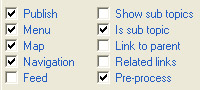
| Property | Description |
|---|---|
| Publish |
A topic can be published or not. Here are some reasons why you might want not to publish a topic.
|
| Menu |
A topic can be part of the publication's main (top or side) menu. You can see the root topic as your publication home page and the first level topics as your top menu items. Menus are created from the treeview you create. If a topic has this option selected, it will appear in the publication's main menu. |
| Map |
A topic can also be part of the site map that you'll learn how to add to a page in another totorial. This is basically a filtered version of the main treeview, showing the topics that have this property selected. |
| Navigation |
A topic can be part of the automatically generated navigation links. When generating the "Next" and "Previous" links, topics can be skipped from the generated navigation. It is sometimes useful to publish a topic in the site map only but not in the navigation (and menu). |
| Feed |
A topic can be part of the collection's news feed. You'll add a news feed in this tutorial. You can think of the news feed as a small collection within the main collection. Tópico can publish your news feed in different format. You can change these options from the Publishing tab. |
| Show sub topics |
A topic can optionally contain links to its children topics, along with their short description. When selecting this option, the published topic will also contain links to its children that have the Is sub topic property set. |
| Is sub topic |
Select this option to show a topic as one of its parent sub topics. Explicitly unselecting this option allows not to list all children when the "Show sub topics" option is enabled on a prent topic. |
| Link to parent | Selecting this option adds a link to the parent topic at the end of the child topic content. |
| Related links | Display the related links that are associated with this topic. |
| Pre-process |
Preprocessing the topic replaces reusable snippets, XInclude references, adds generated content, and more. In some cases you might want to prevent this for a particular topic. The main use for this property is to prevent topics used for special purposes (navigation, footer, ...) to have their content pre-processed. Pre-processing is the step when tokens are replaced and generated content is merged with the source topic, along with the XINclude, prior to the actual transformation through the main template. Learn more about thepublishing process. |
The Collection
Topics are assembled into a collection where they are organized into a hierarchy that composes the main menu. How you organize your topics using the tree view and the basic properties above will constitute much of the work you'll do in Tópico, apart from actually creating the content of your publication (a published collection).
THIS TOPIC IS A WORK IN PROGRESS
THESE PAGES ARE STILL UNDER CONSTRUCTION AND DO NOT NECESSARELY REFLECT THE CURRENT VERSION OF TÓPICO