Publishing Process Description
THESE PAGES ARE STILL UNDER CONSTRUCTION AND DO NOT NECESSARELY REFLECT THE CURRENT VERSION OF TÓPICO
The publishing process is a series of steps your topics go through when you click the Publish button. It can also be seen as a simple two step process, where topics and the map are pre-processed first to gather important information about the collection and then transformed into the target publication.
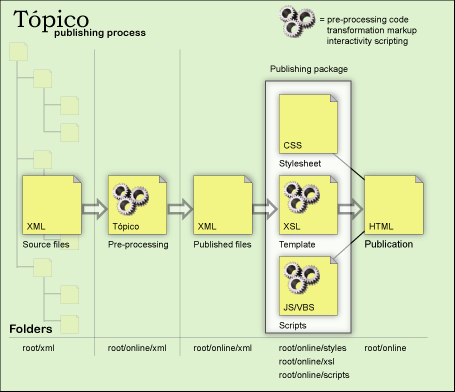
Tópico publishing process
In the above illustration, xml source files (original topics) are pre-processed to create the transformation source file which in turn, becomes the published HTML document. At that point, there is no longer any tie between the HTML rendition of a topic and the original topic at the left, but the content that's found in the published file.
On the other hand, the CSS stylesheet and scripts found in the publishing package are tied to the published HTML page and become an integral part of the web publication. This relation is illustrated as a straight line in the above drawing.
When using Tópico with some custom application, like a dynamic web site, you might want to use the pre-processed transformation source file directly and transform them within this application to gain a maximum of flexibility.
Pre-processing
The following actions are taken during the pre-processing step:
- Reusable content chunks (%reusable_chunk%) are replaced with the actual content;
- Generated content is inserted in the published transformation source file;
- Other included elements are also inserted in the published source file;
- A topic list is created and the navigation link targets are resolved;
- The breadcrumbs are created;
Published xml topics (published source file in the list above) are saved in the root/online/xml folder, ready to be transformed to HTML through the publishing package template or to be used as is by another application.
Transformation
The transformation step applies the XSLT template to the published XML files. In this last step of the process, all the pages that have their "Publish" flag set are published and transformed into HTML files (if this option is selected).
Why would you leave the option to publish HTML files unselected?
The pre-processed xml topics can be used as source files for other processes, like feeding a dynamic web site driven by Flash, ASP.NET, PHP, in which case the transformation would be done by the server application. Flash can load XML files dynamically without the need of a server side component.
Parameters are sent to the XSLT processor along with the source xml and template file. The template can use or discard those parameters as needed. You can add your own parameters to the publication process.
Publishing options
Some other publishing options are processed in their own steps, either before, during or after the pre-processing or transformation steps. These options include:
- Creating a large compound document;
- Publishing an HTML Help project.
Learn more on how to Publish to HTML Help
THESE PAGES ARE STILL UNDER CONSTRUCTION AND DO NOT NECESSARELY REFLECT THE CURRENT VERSION OF TÓPICO