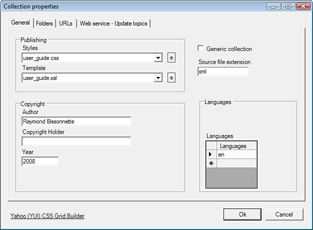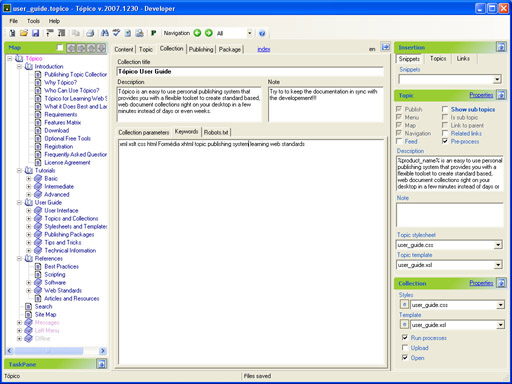Set Collection Properties
THESE PAGES ARE STILL UNDER CONSTRUCTION AND DO NOT NECESSARELY REFLECT THE CURRENT VERSION OF TÓPICO
In this tutorial, you'll learn how to set some collection properties. Some of these properties, like the keywords, apply to all the topics in the collection.
Set the collection's short description
To set the collection's short description:
- Select the Collection tab;
- Enter a short description for the collection.
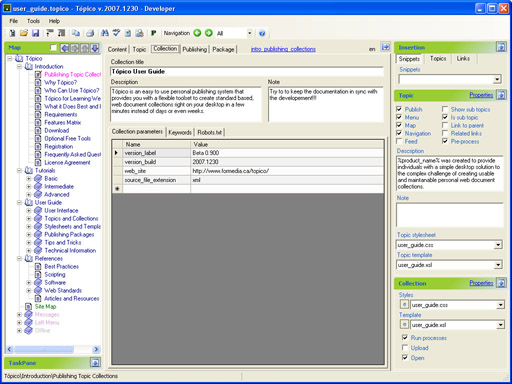
The collection tile and short description are used as the news feed title and description during the publication process.
Remove unused language
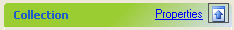 You can open the collection properties dialog by clicking on Properties at the right of the collection task pane header on the right of the main window.
You can open the collection properties dialog by clicking on Properties at the right of the collection task pane header on the right of the main window.
Click the image for a larger view
- From the languages list, select fr (if it's present);
- Press the Delete key;
- Anser Yes when asked if you want to delete the language files.
When multiple languages exist in the list, the toolbar shows a Languages drop down so you can easily open topics in different languages.
![]()
Deleting unused languages from the list removes the languages drop down list from the main toolbar, which cleans it up when you don't need this functionality.
Set the collection's keywords
While on the Collection tab, you should take a few minutes to enter some meaningful keywords for your collection.
Click the image for a larger view
Keywords you enter on the tab will be written in META tags at the top of all published HTML pages. Separate each keyword by a single space.
THESE PAGES ARE STILL UNDER CONSTRUCTION AND DO NOT NECESSARELY REFLECT THE CURRENT VERSION OF TÓPICO