Publishing Outputs Properties
THESE PAGES ARE STILL UNDER CONSTRUCTION AND DO NOT NECESSARELY REFLECT THE CURRENT VERSION OF TÓPICO
You can also publish your collection as one big document and select other publising options through the outputs publishing tab.
Selecting different publishing output properties
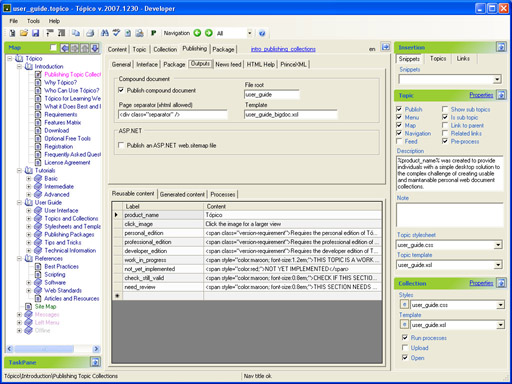
THIS TOPIC IS A WORK IN PROGRESS
Publishing your collection as one big document
The professional version of Tópico makes it easy to publish a merged topics verison of your collection.
Follow these steps to publish your collection as one big document.
- Select the Publishing tab;
- Turn on the Publish compound document option;
- Sert the file root and the template for the document;
- Add the xhtml markup for the page separator; (1)
- Publish your collection.
(1) Make sure your markup is well formed.
When you publish your collection, a merged version of the published topics will be transformed through the selected template and styled with the default collection stylesheet.
THESE PAGES ARE STILL UNDER CONSTRUCTION AND DO NOT NECESSARELY REFLECT THE CURRENT VERSION OF TÓPICO