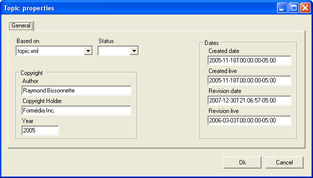Editing Topic Properties
THESE PAGES ARE STILL UNDER CONSTRUCTION AND DO NOT NECESSARELY REFLECT THE CURRENT VERSION OF TÓPICO
Every topic (or page) in a Tópico publication is saved in a separate file. The Topic tab is where you enter information that's not part of the page visual content. This information is often called "metadata".
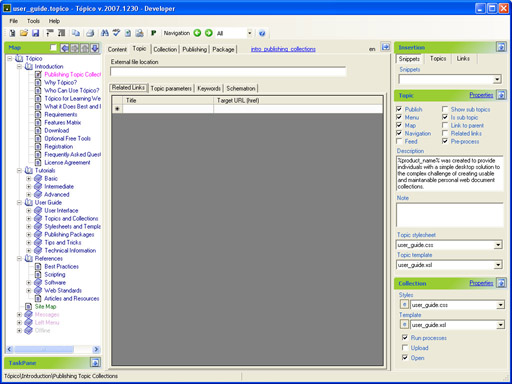
Some of this information might appear in the target publication depending on options you select and the template that is applied to the different pages. You can set some page properties on either the content tab ot the page tab.
The Topic tab
The following options can be set through the Topic tab.
| Property | Description |
|---|---|
| External file location | The file location if it resides outside the main collection folder. |
| Related links | Add related links at the bottom of a published page |
| Topic parameters | Template parameters can be sent on a topic basis. This is where you can set topic parameters. |
| Keywords | A list of keywords assigned to the topic. Note that topic enherits the collection keywords. |
| Schematron | The Schematron tab displays the Shematron validation result when such validation scenarion is used. |
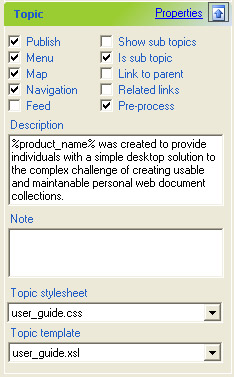 The Topic properties panel
The Topic properties panel
Many topic properties can be set through the Topic task pane on the right side of the main window. In particular, the following properties can be set though a series of check boxes.
-
Publish
The topic will be published (processed and transformed). -
Menu
The topic will be part of the drop down menu. -
Map
The topic will be part of the site map. -
Navigation
The topic will be part of the navigation. -
Feed
The topic will be part of the news feed -
Show sub topics
Display a link to sub topics along with the short description for each topic. -
Show as sub topic
Prevent listing a topic as a child of it's parent when the parent has the Show sub topics option selected. -
Link to parent
Add a link to the parent topic at the end of the child. -
Pre-process
Pre-processing the topic replaces reusable snippets, XInclude references, adds generated content, and more. In some cases you might want to prevent this for a particular topic.
These other properties can also be edited through the right task pane.
-
Short description
The short description is used to provide progressive disclosure of your content. Short descriptions are used in the creation of links to sub pages and when publishing a news feed. -
Comment/Note
A comment or a note about this topic -
Topic stylesheet
The stylesheet dropdown allows you to select a specific stylesheet for the topic. -
Topic template
The template dropdown allows you to select a specific template for the topic.
These are the options you'll most likely edit when working with a topic.
The Topic properties dialog window
 You can display the topic properties dialog window by clicking on the Properties link label at the right of the topic task pane header.
You can display the topic properties dialog window by clicking on the Properties link label at the right of the topic task pane header.
The following options are available on the topic properties dialog window.
The General tab
| Property | Description |
|---|---|
| Based on | The name of the template file (also used to associate Schematron schema) |
| Status | A status flag that might be used to navigate topics of a certain status. NOT YET IMPLEMENTED |
| Author | The topic author |
| Language | The topic language is set through the main toolbar |
| Copyright holder | The topic copyright holder |
| Copyright year | The topic copyright year |
| Created date | The topic creation date |
| Created live | The topic publishing date |
| Revision date | The topic revision date |
| Revision live | The lates revision publishing date |
THESE PAGES ARE STILL UNDER CONSTRUCTION AND DO NOT NECESSARELY REFLECT THE CURRENT VERSION OF TÓPICO