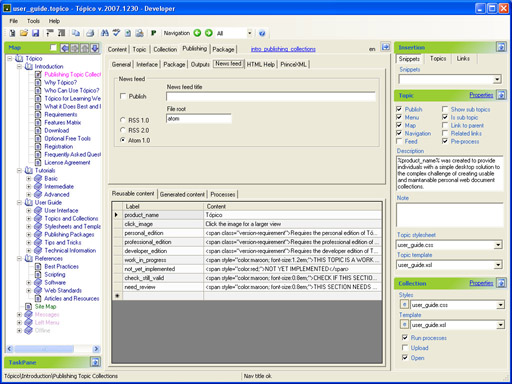Publishing a News Feed
THESE PAGES ARE STILL UNDER CONSTRUCTION AND DO NOT NECESSARELY REFLECT THE CURRENT VERSION OF TÓPICO
RSS is a family of xml file formats for web syndication used by news websites and weblogs. They are used to provide items containing short descriptions of web content together with a link to the full version of the content.
Although you can choose many versions of RSS to publish your news feed, it is strongly suggested that you select the Atom format.
THIS TOPIC IS A WORK IN PROGRESS
News feed template
To get complete control over the news feed image link placement in your publication, you can move the makup found in the template. The part you should move is:
<!-- insert feed link --> <xsl:if test="$feed_root"> <xsl:call-template name="feed_link"/> </xsl:if>
The above makup checks if the rss file is being published and if it is, it call the template below:
<!-- feed template -->
<xsl:template name="feed_link">
<div class="feed_link">
<a href="{$feed_root}.xml">
<img src="images/{$feed_image}" alt="news feed icon"/>
</a>
</div>
</xsl:template>
This template uses two parameters: $feed_root and $feed_image that are sent to the XSL processor by Tópico
THESE PAGES ARE STILL UNDER CONSTRUCTION AND DO NOT NECESSARELY REFLECT THE CURRENT VERSION OF TÓPICO